Selecting Elements
The $ Function
The main function in jQuery is the $ function. Yes, it's a dollar sign, but it's the basis of using jQuery. To select in element, we need to use the $ function. As an example, type the following code into script.js:
$(document).ready(function(){
$("p").click(function(){
$(this).hide();
});
});
And then, in your index.html file, add a couple of paragraph (p) tags with text in them.
<p>Click Me!</p>
<p>Click Me Too!</p>
<p>No, Click Me!</p>
Code Result
After running your code, you will find a simple HTML page. Don't worry about the CSS, it doesn't matter. Well, the page looks bare, but if you click on one of the lines of text (ignore the cursor shape), then it disappears!
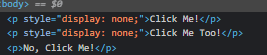
Code Breakdown
Now, let's see how the $ function works!
On the first line of the JavaScript code, we have
$(document).ready(function(){Then, on the next line, we have
$("p").click(function(){Finally, other than the closing parantheses and brackets, we have
$(this).hide();<p> tags, then hide that p tag, but don't actually delete it. So, if we inspect the page after, we will see that jQuery added a CSS style for that p element with display set to none, so we can't see it and it won't affect with the flow of the page.
This is the basis of using jQuery selectors, but we'll learn a bit more about selecting elements in the next tutorial!
